Form 26AS is the trusty financial sidekick that helps you keep track of your taxes paid and TDS deductions throughout the year. Today, I’m here to guide you through understanding Form 26AS, so you can navigate your tax journey like a pro.
What Exactly is Form 26AS?
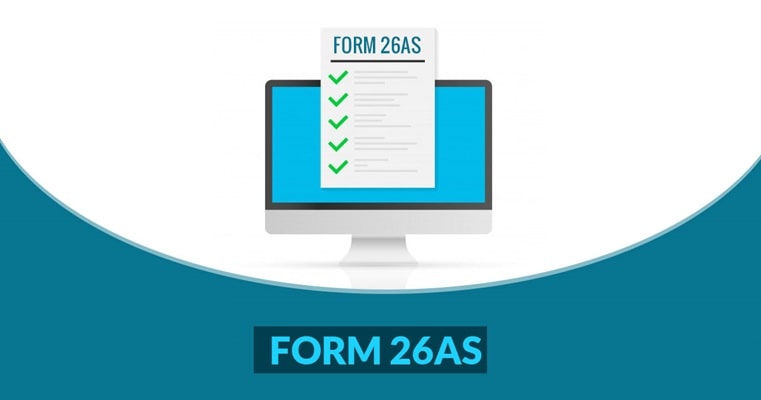
Form 26AS, also known as the Tax Credit Statement, is like a financial report card that’s issued under the Income Tax Act, 1961. Think of it as your personal tax passbook, which includes comprehensive details of:
- Tax deducted on your behalf (TDS)
- Tax collected on your behalf (TCS)
- Taxes that you have paid directly (Self-assessment taxes)
- Refunds issued to you during the fiscal year
- Any other taxes related to your PAN
It’s your one-stop shop to view all transactions between you and the tax department.
Why Should You Care About Form 26AS?
- Accuracy Check: Before you file those tax returns, checking Form 26AS allows you to ensure all your tax deductions and collections are neatly listed. This is crucial because any mismatch could lead to tax notices or demands from the IT Department.
- Refund Status: This is also where you can check the status of your refunds. If you’re expecting one, this form will show you the amounts that have been issued back to you.
- High-Value Transactions: Keep an eye out for any large transactions that you’ve made, which are reported under the Annual Information Return (AIR). These could include investments or large purchases which need to be accounted for in your tax filing.
How Can You Access Form 26AS?
You can access your Form 26AS through several routes, making it super convenient. Here’s how:
- Through the e-Filing Website: Simply log in to your account on the Income Tax India e-Filing website, navigate to the ‘My Account’ section, and view your Form 26AS.
- Through your Bank: Many major banks provide access to your tax statement via their net banking portals. Check if your bank offers this facility.
- TRACES Website: Visit the TRACES website directly. TRACES stands for TDS Reconciliation Analysis and Correction Enabling System, which sounds complicated, but really, it’s just where all your TDS and TCS-related information is stored and processed.
Tips for Checking and Using Form 26AS Effectively
- Regular Checks: Make it a habit to check your Form 26AS quarterly. This habit ensures you’re always on top of any discrepancies and can address them before filing your tax returns.
- Match the Details: Always ensure that the details in your Form 26AS align with your TDS certificates provided by your employer or others who deduct your TDS.
- Update Personal Information: If there are any discrepancies, it could be due to outdated personal information. Make sure your PAN, address, and bank details are up to date both with the IT department and any deductors.
Getting to know your Form 26AS is like checking the health of your finances. It’s a fantastic tool that empowers you to manage your taxes efficiently and ensures you stay in the clear with the tax authorities. So, take control, get familiar with your statement, and here’s to smoother, smarter tax filing!
Remember, staying informed and proactive about your taxes not only helps in accurate filing but also maximizes your chances of securing all eligible refunds.

